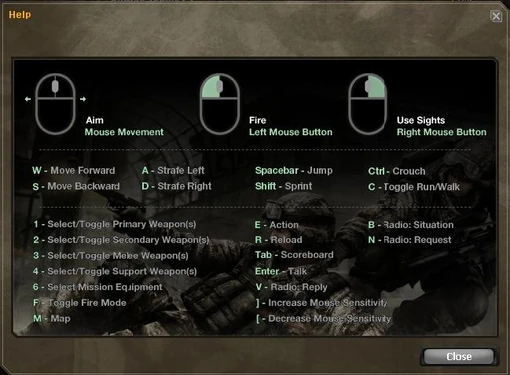The Help Screen is a button at the top-right of the screen, shown when outside of matches, shaped like a question mark. When clicked on, it shows all the Default Controls, and what each button does what. If inside a game, should you press F1, this same window will pop up, describing the controls. Be warned, however; it obscures most of the screen, and will leave you defenseless should you be attacked. Pressing F1 again while it is open will close it.
Advertisement